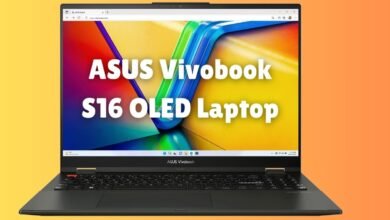Gmail Access From Outlook.com To Stop In 13 Days
Important: Gmail access from Outlook.com will end in 13 days. Learn how this change impacts you and what steps to take next.

Starting in just 13 days, users will no longer be able to access their Gmail accounts through Outlook.com. This upcoming change is a result of updates in security protocols and service policies by both Google and Microsoft, aiming to enhance data protection and streamline user experiences. These adjustments are crucial in an era where cybersecurity threats are continually evolving, necessitating more robust measures to safeguard personal information.
This shift will impact a broad range of users, from individuals who rely on Outlook.com for managing multiple email accounts to businesses that integrate Gmail into their Outlook workflows. The urgency of this update cannot be overstated, as users have a limited window to make necessary changes to ensure uninterrupted email service. Adjusting to this update will require some preparation and understanding, but it is manageable with the right steps.
Our goal is to help you navigate this transition smoothly. By providing clear guidance and practical solutions, we aim to mitigate any potential disruptions to your email management. Stay tuned as we delve into the specifics of these changes, explore alternative solutions, and offer step-by-step instructions to ease your transition.
Why is Gmail Access Being Stopped?
As technology giants Google and Microsoft continue to evolve their services, significant updates and policy changes often arise to enhance user security and experience. One such imminent update is the cessation of Gmail access from Outlook.com, which will take effect in 13 days. This decision is rooted in a series of strategic changes aimed at improving email security and service interoperability.
Google has been vocal about its commitment to fortifying user data protection and streamlining its services. In an official statement, Google emphasized the necessity of this move to advance its security protocols and ensure that third-party applications accessing Gmail adhere to the highest standards of data safety. The company highlighted that this decision aligns with broader initiatives to mitigate phishing attacks and unauthorized access to user accounts.
Microsoft, on the other hand, has also issued a press release reiterating its dedication to providing a secure email experience for its users. The decision to discontinue Gmail access from Outlook.com reflects a mutual agreement between Google and Microsoft to foster a more secure email environment. Both companies have acknowledged that while this may cause temporary inconvenience, the long-term benefits in terms of enhanced security and privacy outweigh the immediate drawbacks.
These changes are part of a larger trend in the tech industry where companies are increasingly prioritizing data security and user privacy. By restricting access to email services through third-party platforms, both Google and Microsoft aim to reduce potential vulnerabilities that could be exploited by malicious actors. This shift underscores a growing recognition of the challenges posed by cyber threats and the necessity of robust security measures to protect user information.
As the deadline approaches, users are encouraged to explore alternative methods for managing their emails to ensure a smooth transition. Both Google and Microsoft have provided detailed guidelines and support to assist users in adapting to these changes, emphasizing their ongoing commitment to user security and service excellence.
Who Will Be Affected?
The impending change in Gmail access from Outlook.com is set to impact a diverse range of users, each utilizing the integration for various purposes. The groups most likely to be affected encompass casual users, professionals, and businesses. Understanding the scale and nature of this impact is crucial for preparing adequate alternatives and solutions.
Firstly, casual users form a significant portion of those affected. These individuals often link their Gmail accounts to Outlook.com for the convenience of managing personal communications from a single platform. The seamless integration allows them to keep tabs on multiple email accounts without the need for frequent account switching.
Professionals who leverage both Gmail and Outlook.com for work-related communications will also face disruptions. Many of these users have developed workflows that rely on the interoperability between the two email services. This group includes freelancers, remote workers, and employees who may use Gmail for personal communications and Outlook for professional purposes.
Businesses represent another critical category that will be significantly impacted. Companies, especially small and medium-sized enterprises (SMEs), often integrate Gmail with Outlook.com to facilitate smooth internal and external communication. This integration is particularly essential for organizations that rely on collaborative tools and need to maintain a unified communication channel across different platforms.
To illustrate the scale of the impact, consider the following statistics:
- According to recent data, approximately 1.5 billion users worldwide use Gmail as their primary email service.
- Outlook.com boasts around 400 million active users, many of whom utilize Gmail integrations.
- A survey conducted by a leading tech research firm revealed that nearly 60% of professionals use multiple email services concurrently.
These figures underscore the extensive user base that will be affected by the discontinuation of Gmail access from Outlook.com. As the transition approaches, it is imperative for affected users to explore alternative methods to maintain their email management efficiency.
What Actions Should Users Take?
As the deadline for the discontinuation of Gmail access from Outlook.com approaches, it is crucial for users to take specific actions to ensure a smooth transition and prevent data loss. Below is a step-by-step guide to help you prepare for this change.
Backing Up Important Emails
To safeguard your essential emails, follow these instructions:
- Log into your GMail account: Open your web browser and sign in to your Gmail account.
- Access the Google Takeout service: Visit Google Takeout to export your emails.
- Select data to include: Check the box next to ‘Mail’ and click ‘Next step’.
- Choose delivery method: Select your preferred method for receiving the data, such as via a download link.
- Create export: Click ‘Create export’ and wait for Google to prepare your emails for download. This process may take some time depending on the volume of emails.
- Download the archive: Once the export is ready, download the archive to your local storage.
Exporting Contacts
To ensure you retain access to your important contacts, follow these steps:
- Sign in to Google Contacts: Go to Google Contacts and sign in with your Gmail account.
- Export contacts: Click on ‘Export’ from the left-hand menu.
- Select format: Choose the format you prefer (e.g., Google CSV or Outlook CSV) and click ‘Export’.
- Save the file: Download and save the exported file to your computer.
Transitioning to Alternative Solutions
If you need to transition to alternative solutions, consider the following options:
- Switch to a different email client: Consider using other email clients such as Thunderbird or Apple Mail.
- Set up email forwarding: Configure your Gmail account to forward incoming emails to another email address.
- Update your email settings: If you decide to stick with Outlook.com, update your email settings and import the backup data accordingly.
It is imperative to complete these actions before the 13-day deadline to ensure that your email communications remain uninterrupted and secure.
Alternative Email Solutions
As Gmail access from Outlook.com is set to terminate in 13 days, users must explore alternative solutions to manage their email accounts independently. Several email services and applications offer robust features that facilitate the handling of multiple accounts seamlessly. This section delves into these alternatives, providing a comprehensive comparison to help users make informed decisions.
One of the most user-friendly alternatives is Mozilla Thunderbird. Thunderbird is a free, open-source email client that supports multiple accounts, including Gmail and Outlook.com. It offers a wide range of customization options and add-ons to enhance functionality. Its primary advantage lies in its flexibility and extensive community support. However, the interface can be somewhat outdated, which may not appeal to all users.
Another popular option is Apple Mail, particularly for macOS and iOS users. Apple Mail integrates smoothly with various email services, including Gmail and Outlook.com, providing a streamlined experience. Its clean, intuitive interface makes it easy to navigate and manage multiple accounts. The downside is that it is only available on Apple devices, limiting its accessibility for users on other platforms.
For those looking for a more advanced solution, Microsoft Outlook (desktop version) is an excellent choice. It offers comprehensive email management features, including calendar integration, task management, and advanced search capabilities. Outlook is available as part of the Microsoft Office suite, which may be a drawback for users seeking a free solution. However, its robust feature set makes it a powerful tool for professional use.
Additionally, services like ProtonMail and Zoho Mail offer secure, privacy-focused email solutions. ProtonMail is renowned for its end-to-end encryption, making it ideal for users prioritizing security. Zoho Mail, on the other hand, provides a suite of productivity tools alongside email management, making it suitable for small businesses and individual users alike. Both services support multiple accounts but may come with limitations in their free versions.
Discontinuation of Gmail access from Outlook.com may pose an inconvenience, numerous alternative email solutions can effectively manage multiple accounts. Users should consider their specific needs, preferences, and platform compatibility when selecting the most suitable option. By exploring these alternatives, users can continue to manage their Gmail and Outlook.com accounts efficiently and securely.
How to Keep Your Email Organized During the Transition
As the transition deadline for Gmail access from Outlook.com approaches, maintaining email organization becomes paramount. Ensuring a smooth shift requires a well-structured approach to manage your email efficiently. One effective strategy is to implement a robust folder system. By categorizing your emails into specific folders—such as personal, work, finance, and subscriptions—you can quickly locate important messages without sifting through an overwhelming inbox.
Labeling plays a crucial role in email organization as well. Both Gmail and Outlook.com offer labeling features that help categorize emails beyond just folders. For instance, you can use labels to mark emails as ‘urgent,’ ‘follow-up,’ or ‘to-read.’ This method allows for a more dynamic organization system, making it easier to prioritize tasks and manage your time effectively.
Archiving is another essential tool in your arsenal. Archiving old emails helps declutter your inbox while retaining access to important information. Both Gmail and Outlook.com have archiving options that can be utilized to keep your inbox clean. In Gmail, you can archive emails by selecting them and clicking the archive button. In Outlook.com, similar functionality is available, allowing you to move emails to the archive folder effortlessly.
Managing incoming emails efficiently is equally important. Utilize filters and rules to automatically sort incoming emails into designated folders or apply specific labels. For example, you can set a rule to automatically move all emails from a particular sender to a designated folder, helping you streamline your workflow and reduce inbox clutter.
Additionally, both Gmail and Outlook.com offer features that can significantly aid in email management during this transition. Gmail’s Priority Inbox automatically sorts important emails, while Outlook.com’s Focused Inbox highlights crucial messages. Leveraging these tools can ensure that you stay on top of important communications without losing track of essential emails.
By implementing these strategies—utilizing folder structures, labeling, archiving, and taking advantage of built-in tools—you can maintain a high level of organization during and after the transition, ensuring that your email management remains efficient and effective.
Frequently Asked Questions (FAQs)
When will Gmail access from Outlook.com stop?
Gmail access via Outlook.com will officially terminate in 13 days. After this date, users will no longer be able to manage their Gmail accounts directly from Outlook.com.
How can I check if I am affected by this change?
If you use Outlook.com to access your Gmail account, you will be affected. To verify, log into your Outlook.com account and see if you have linked Gmail as an external account.
What steps should I take to prepare for this transition?
To minimize disruptions, it is advisable to start using the Gmail web interface or mobile application for accessing your emails. Export any essential data from Outlook.com that you might need later. Additionally, ensure that your contacts and calendar events are synchronized with your Google account.
What should I do if I encounter issues during the transition?
If you face any difficulties while transitioning, consult the support sections of both Outlook.com and Gmail. Each platform offers detailed guides and FAQs that can assist you. Alternatively, you can reach out to their customer service for more personalized help.
Will this change affect my emails?
Your emails will remain safe and accessible through Gmail. The change only impacts the method by which you access your Gmail account from Outlook.com, not the emails themselves.
Are there any alternatives to Outlook.com for Gmail access?
Yes, you can use email clients like Mozilla Thunderbird, Apple Mail, or dedicated Gmail apps available on various platforms. These applications also support multiple email accounts, offering a viable alternative for managing your Gmail alongside other emails.
By addressing these common questions, we aim to ease the transition for users affected by this change. Remember to act promptly to ensure a seamless shift and continued access to your emails.
Will I lose any data when Gmail access from Outlook.com stops?
No, you will not lose any data. Your emails, contacts, and calendar events will remain intact within your Gmail account. The change only affects your ability to access Gmail through Outlook.com. You can still access your Gmail account directly via the Gmail website or mobile app.
How can I ensure my Gmail account remains secure during this transition?
Security remains a priority. Ensure you have strong passwords for both your Gmail and Outlook.com accounts. Additionally, enabling two-factor authentication (2FA) on both accounts will add an extra layer of security. This prevents unauthorized access even if your password is compromised.
Will I still be able to sync my Gmail with other email clients?
Yes, you can still sync your Gmail with other email clients. While Outlook.com will no longer support Gmail access, you can use email clients like Mozilla Thunderbird, Apple Mail, or the standalone Microsoft Outlook application to manage your Gmail account.
What steps should I take to prepare for this change?
To prepare for the discontinuation of Gmail access from Outlook.com, ensure you have the latest backup of your emails and contacts. Familiarize yourself with the Gmail interface if you primarily used Outlook.com to access your Gmail. If you prefer a desktop email client, consider setting up your Gmail on an alternative client before the change takes effect.
How will this affect my ability to send and receive emails?
The primary impact will be on how you access your Gmail account. Your ability to send and receive emails through Gmail will not be affected if you access it directly through Gmail’s platform or another supported email client. Ensure you update any email rules or settings accordingly in your new client setup.
Is there a way to keep using Gmail with Outlook.com after the change?
Unfortunately, after the specified date, Gmail access through Outlook.com will be discontinued. However, you can consider using the desktop version of Microsoft Outlook, which supports Gmail integration, or switch to the Gmail web interface for uninterrupted access.
- Hands-Free Window Cleaning: Tech Dream or Expensive Dud?
- 8 Best Games like Elden Ring You Must Try
- How to Write a Business Proposal in Microsoft Word
Conclusion
As we have explored, the impending cessation of Gmail access from Outlook.com in just 13 days marks a significant change for many users. This update necessitates swift action to ensure seamless email communication. Key points discussed include the reasons behind this change, the potential impact on users, and the detailed steps necessary to transition efficiently.
Firstly, understanding the driving factors behind this decision helps in appreciating the broader context. Whether it’s due to security, policy updates, or technological advancements, it is clear that this change is aimed at improving overall email service integrity. Secondly, the impact on users is not to be underestimated. For those who rely on Gmail access through Outlook.com, this change could disrupt their daily operations if not promptly addressed.
To mitigate any potential inconveniences, users are encouraged to follow the recommended steps outlined earlier. This includes configuring alternative email clients, ensuring all important emails are backed up, and familiarizing themselves with new tools and interfaces that might come into play. Taking these proactive measures will help in maintaining uninterrupted email service.
While the urgency of this change cannot be overstated, it is also important to stay positive. With the right preparations, users can navigate this transition smoothly. By acting quickly and efficiently, the shift can be managed without significant disruption. Remember, staying informed and prepared is key to adapting to any technological updates.
In conclusion, the upcoming cessation of Gmail access from Outlook.com requires immediate attention. By understanding the change, assessing its impact, and implementing the necessary steps, users can ensure a smooth transition. Let this be an opportunity to enhance your email management setup, ensuring it is robust, secure, and efficient for future needs.