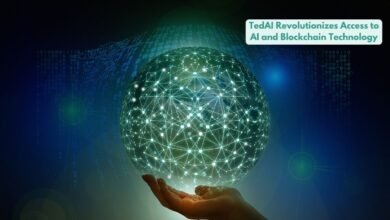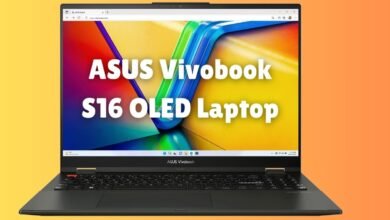Group Chats Get an Upgrade: How to Create Events Directly in WhatsApp
Upgrade your WhatsApp group chats by creating events directly in the app. Learn how to easily schedule and manage events with friends.

WhatsApp has recently rolled out a significant update that introduces the ability to create events directly within group chats. This new feature aims to streamline group communication and coordination, making it easier for users to plan and manage events seamlessly. With this update, WhatsApp addresses the common challenge of organizing events through multiple messages and external applications, offering a more integrated and efficient solution.
The primary purpose of this new feature is to enhance the user experience by reducing the need for third-party tools and simplifying the event creation process. Users can now create and manage events without leaving the WhatsApp environment, ensuring all necessary details and updates are conveniently accessible in one place. This improvement is particularly beneficial for groups that frequently organize meetings, social gatherings, or collaborative projects, as it reduces the complexity and increases the efficiency of communication.
The introduction of event creation within WhatsApp group chats brings several potential benefits. Firstly, it fosters better engagement and participation by ensuring that all group members are promptly informed about upcoming events. Secondly, it minimizes the risk of miscommunication or overlooked messages, as event details are prominently displayed within the chat. Additionally, the feature supports reminders and notifications, helping participants stay on track with their commitments.
Overall, WhatsApp’s new event creation feature represents a significant advancement in group chat functionality, offering a more convenient and cohesive way to plan and manage events. By integrating this capability directly into the platform, WhatsApp continues to enhance its value as a comprehensive communication tool, catering to the evolving needs of its diverse user base.
Why This Feature Matters
In the digital age, seamless communication is crucial, particularly when coordinating events. Traditionally, using group chats for event planning has presented a myriad of challenges. These include issues like miscommunication, overlapping conversations, and the difficulty of tracking who is attending. This new feature in WhatsApp directly addresses these problems, providing a streamlined solution that enhances coordination and minimizes confusion.
With the introduction of the ability to create events directly within WhatsApp group chats, users can experience a host of benefits:
- Centralized Information: All event details are stored in one place, reducing the risk of losing important information in the flood of chat messages.
- Improved Attendance Tracking: The feature allows for easy RSVP management, helping organizers to keep track of who will be attending the event.
- Enhanced Coordination: By integrating event creation within the chat, members can discuss and confirm details instantly, ensuring everyone is on the same page.
- Reduced Miscommunication: Clear event details and structured invitations reduce the chances of misunderstandings about time, location, and other critical aspects.
- Convenience: Users no longer need to switch between multiple apps to organize an event, thereby saving time and effort.
This feature is a significant upgrade for WhatsApp users, offering a more organized and efficient way to plan events. By addressing common pain points, it makes group coordination smoother and more effective, ultimately enhancing the user experience.
Step-by-Step Guide to Creating events directly in WhatsApp group chats
Creating events directly in WhatsApp group chats is a convenient feature that allows users to organize and coordinate activities effortlessly. Follow these simple steps to set up an event within your WhatsApp group chat:
Step 1: Open WhatsApp
Launch the WhatsApp application on your smartphone. Ensure that you are using the latest version of the app to access all features.
Step 2: Select the Group Chat
Navigate to the group chat where you want to create the event. Tap on the group chat to open the conversation interface.
Step 3: Access Group Settings
Within the group chat, tap on the group name or the three-dot menu icon located at the top-right corner of the screen to access the group settings. This will open a menu with various options related to the group.
Step 4: Create an Event
In the group settings menu, select the “Create Event” option. This will open a new window where you can input the details of the event.
Step 5: Enter Event Details
Fill in the necessary information for your event, including the event name, date, time, and location. You can also add a description to provide more context or instructions for the event participants.
Step 6: Invite Group Members
Once you have entered all the event details, proceed to invite the group members. WhatsApp will automatically suggest group members to invite, but you can also manually select or deselect participants as needed.
Step 7: Finalize and Send
Review the event details and make any necessary adjustments. When you are satisfied, tap the “Send” button to publish the event in the group chat. Group members will receive a notification and can RSVP directly within the chat.
By following these steps, you can efficiently create and manage events within your WhatsApp group chats, ensuring better coordination and participation among group members.
Customizing Your Event Details
Creating events directly in WhatsApp has streamlined the process of event planning, making it more accessible and efficient. Users can customize a variety of event details to ensure all necessary information is conveyed clearly to participants. The first step in customizing your event is setting an appropriate event name. This name should be concise yet descriptive enough to provide immediate context to the invitees, such as “Team Meeting” or “Birthday Celebration.”
Next, users can specify the event date and time. WhatsApp offers a user-friendly interface for selecting the exact date and time, ensuring that there is no ambiguity about when the event will take place. This feature is essential for coordinating schedules and maximizing attendance. Additionally, the platform allows users to set a location for the event. Whether it’s a physical address or a virtual meeting link, including the location helps invitees know precisely where to gather.
Adding a detailed description is another key customization feature. This section can be used to outline the agenda, dress code, or any special instructions attendees need to follow. A well-crafted description enhances the planning experience by providing all pertinent information in one place, reducing the need for follow-up messages and clarifications.
WhatsApp also offers additional customization features that further enhance event planning. For instance, users can set reminders for the event to ensure participants are well-prepared and punctual. The ability to attach media files, such as images or documents, can also be useful for sharing itineraries, menus, or maps. These features collectively make event planning on WhatsApp not only more comprehensive but also more interactive and engaging.
Overall, the customization options available within WhatsApp significantly improve the user experience by making event planning more organized and less time-consuming. With these features, users can create detailed and personalized events that cater to all their planning needs, ensuring a smooth and successful gathering.
Inviting Participants and Managing RSVPs
Creating events directly in WhatsApp group chats has significantly streamlined the process of inviting participants and managing RSVPs. Once an event is set up, inviting participants is a straightforward task. Within the group chat, the event creator can simply tap on the event and select the members they wish to invite. This method ensures that all group members are informed, and it eliminates the need for separate invitations via email or other platforms.
Managing RSVPs is equally efficient. When a participant receives an event invitation in WhatsApp, they have the option to respond with a clear “Going,” “Maybe,” or “Not Going” status. This response is immediately visible to the event creator and other group members, providing instant feedback on attendance. WhatsApp organizes these responses in a user-friendly interface, making it easy to track who is attending, who might attend, and who has declined.
Furthermore, WhatsApp offers tools to send reminders to participants who have not yet responded. The event creator can send a gentle nudge to ensure that all invitees provide their RSVPs in a timely manner. This feature is particularly useful for events with a time-sensitive nature or those requiring a confirmed headcount.
The integration of event creation and RSVP management within WhatsApp group chats simplifies the guest list management process. Unlike traditional methods, which often involve juggling multiple platforms and communication channels, WhatsApp consolidates everything in one place. This not only saves time but also reduces the likelihood of miscommunication or overlooked invitations.
Overall, the ability to invite participants and manage RSVPs directly within WhatsApp group chats enhances the user experience by making event planning more efficient and organized. This streamlined approach allows users to focus more on the event details rather than the logistics of invitations and guest management.
Syncing Events with Calendars
Syncing WhatsApp events with other calendar applications can significantly streamline the process of staying organized. This feature allows users to add events created in WhatsApp directly to their personal calendars, ensuring they never miss an important meeting, birthday, or social gathering. Both Android and iOS users can benefit from this integration, although the process may slightly differ between the two platforms.
For Android users, syncing WhatsApp events with Google Calendar is straightforward. When an event is created in a WhatsApp group chat, users will receive a notification within the app. By tapping on the event notification, users can select the option to add the event to their Google Calendar. This action will open the Google Calendar app, where users can review the event details and confirm the addition. Any updates or changes made to the event in WhatsApp will automatically reflect in the Google Calendar, ensuring seamless synchronization.
iOS users can also add WhatsApp events to their Apple Calendar. Upon receiving an event notification in WhatsApp, users can tap on the event and choose to add it to their calendar. This will open the Apple Calendar app, allowing users to save the event with ease. Similar to Android, any modifications made to the event within WhatsApp will be updated in the Apple Calendar.
However, it is important to note some limitations and compatibility issues. Currently, the synchronization feature is primarily compatible with Google Calendar for Android and Apple Calendar for iOS. Users relying on third-party calendar apps may face challenges in achieving seamless integration. Additionally, any changes made to the event outside of WhatsApp, such as directly in the calendar app, may not always sync back to WhatsApp, potentially leading to discrepancies.
Overall, the ability to sync WhatsApp events with calendars enhances the user experience by providing a cohesive and organized approach to event management. By following these simple instructions, users can ensure that their personal calendars stay updated with the latest events from their WhatsApp group chats.
Tips for Effective Event Planning in WhatsApp
WhatsApp’s event creation feature offers a streamlined way to organize various gatherings, ensuring seamless coordination and communication. Here are some practical tips to make the most out of this functionality:
Clear Communication: Establish clear, concise communication to avoid misunderstandings. When creating an event, ensure that the event details, including date, time, and location, are explicitly stated. Utilize the description field to provide additional information, such as dress code or items to bring.
Timely Reminders: Set up timely reminders to keep everyone informed and engaged. Use WhatsApp’s reminder feature to send notifications a few days before the event and a final reminder on the day of the event. This can help reduce last-minute cancellations and ensure higher attendance.
Stay Informed: Keep the event chat active by sharing updates and responding to queries promptly. Encourage participants to confirm their attendance via a simple message in the chat to keep track of the number of attendees.
Use Polls for Decisions: For decisions like choosing a venue or deciding on a date, utilize WhatsApp’s poll feature. This allows group members to vote and ensures that the majority preference is considered, making the planning process more democratic.
Examples of Events:
- Social Gatherings: Plan birthday parties, dinners, or casual get-togethers. Share the menu, coordinate carpooling, and post pictures post-event.
- Business Meetings: Set up team meetings, workshops, or client presentations. Share agendas, send reminder notifications, and follow up with meeting minutes.
- Community Events: Organize neighborhood clean-ups, charity events, or local fairs. Use the group chat to coordinate volunteers, share tasks, and celebrate milestones.
By following these tips, you can leverage WhatsApp’s event creation feature to plan and execute events efficiently, ensuring that all participants are well-informed and engaged throughout the process.
- How to Change Your Location on Snapchat Maps? – Full Guide in 2024
- ASUS Vivobook S16 OLED Laptop Review
- 5G Technology: Revolutionizing Connectivity with Unprecedented Speed and Efficiency
User Feedback and Future Improvements
Since the introduction of the feature allowing users to create events directly in WhatsApp group chats, initial feedback has been largely positive. Users appreciate the convenience of organizing events without needing to switch to different applications. Many have highlighted the seamless integration and ease of use, pointing out how the feature simplifies coordinating with friends, family, and colleagues.
However, there have been some criticisms and suggestions for improvement. A common critique is the lack of advanced scheduling options, such as setting recurring events or incorporating reminders. Users have expressed interest in more customization options, like personalized event themes and the ability to add detailed descriptions or notes. Additionally, some users have mentioned occasional synchronization issues with external calendar apps, which could hinder the feature’s overall effectiveness.
Looking ahead, there are several potential enhancements that could be considered to further elevate the user experience. Incorporating a more robust reminder system and allowing for recurring event scheduling would address some of the current limitations. Furthermore, integrating with a broader range of calendar applications and improving synchronization reliability could provide users with a more cohesive event management experience.
Another promising direction could be the addition of collaborative features, such as shared task lists or polls, enabling group members to contribute more effectively to the planning process. Enhanced privacy settings could also be beneficial, allowing event creators to control who can view or edit event details.
As this new feature continues to evolve, user feedback will be crucial in shaping its development. We encourage readers to share their thoughts and experiences with creating events directly in WhatsApp group chats. Your insights are invaluable in helping improve and refine this tool to better meet the needs of all users.